Have you seen the latest in hard drives that are used in computers, vehicles, laptops, and more lately? The new hard drives have no moving parts and isn’t larger than a stick of gum. It’s called SSD NVMe using the speed of PCI express and it’s been on the market for several years now. This means that data transfer between the hard drive and the motherboard (including it’s components) are extremely fast. This also means less energy use and more durability. Mechanical hard drives still exists today, but with energy costs rising, will soon disappear from the mainstream market. I’ve included a picture of it below:
All posts by Support
DisplayPort by VESA
Are you seeing this new port (shown below) on the back of your computer usually next to the HDMI port? This is a new type of port called “DisplayPort” that is competing with HDMI and carries more bandwidth. One cable that can carry both a high definition picture with sound. However, the major differences between the two is the amount of bandwidth that the DisplayPort ~21.6 gigabits compared to HDMI’s ~10.2 gigabits so twice as fast!
The DisplayPort will be a common port to not only compete against HDMI but also be considered as a replacement for legacy connections like: VGA, DVI, and FPD-Link (commonly used by joysticks and other unique peripheral devices). The company behind the HDMI technology charges a premium to manufactures to implement into common devices that the consumer uses. However, VESA – the company responsible for bringing DisplayPort technology doesn’t charge a premium and is free to implement (like no royalties).
DisplayPort

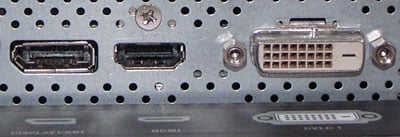
Anti-Virus software report
The anti-virus(AV) test are available. Twenty-four of the latest anti-virus programs for home users were recently put to the test by the independent experts in the AV-TEST laboratory. The conclusion: only 23 were awarded the AV-TEST certificate when used with Windows 7.
The top three best anti-virus software when it comes to protection:
1. Bitdefender Internet Security 2013
2. F-Secure Internet Security 2012-2013
3. Trend Micro – Titanium Maximum Security 2013
For more information and a complete list click HERE.
Software Protection
I recommend that you have good protection and utilities like: anti-virus, anti-spyware, and using safe browsing techniques such as a pop-up/ad blocker.
Anti-Virus recommendations
Bitdefender – (fee) – leading protection for your computer
Avast – (free) – has a large user base and security updates are often uploaded
Avira – (free) – somewhat slow with security updates but doesn’t require a lot of resources
Anti-Spyware recommendations:
Web browser recommendations:
Firefox ((recommend installing as an extension/add-on the free Adblock plus subscribing to both Fanboy’s and Easy lists.))
Chrome ((recommend installing as an extension/add-on the free Adblock plus subscribing to both Fanboy’s and Easy lists.))
Opera ((recommend installing as an extension/add-on the free Adblock plus subscribing to both Fanboy’s and Easy lists.))
Utilities
Linux – a free Operating System
I highly recommend Ubuntu a free Linux operating system and you can even run it on an older PC system that you may have laying around. You can replace your existing OS, run it alongside Windows, and even run it completely from disk or a flash drive.
Here are some Linux operating systems that I recommend that are stable and easy to use:
Microsoft Software
Are you currently a student and have a school e-mail address? Microsoft is offering free software for your studies or small business. Sign up for Microsoft’s DreamSpark that provides you with the software you need to help you with your academic career. Just visit www.dreamspark.com and register for free access.
If you have a small business then you may qualify for even more software from Microsoft. Visit www.bizspark.com for more information.
Thunderbolt
New technology recently became available for both Mac’s and PC’s. Thunderbolt, created by Intel, a new type of connection technology faster than USB 3.0 that allows you to daisy-chain devices (particularly Thunderbolt enabled devices). For example if you have two or more Thunderbolt monitors you can daisy-chain them (even add an external drive to the chain) reducing multiple wires running to your PC to just one. For more information Click Here.
Video from ISS
Time lapse sequences of photographs taken by Ron Garan, Satoshi Furukawa
and the crew of expeditions 28 & 29 onboard the International Space Station from
August to October, 2011, who to my knowledge shot these pictures at an altitude
of around 350 km. All credit goes to them. I intend to upload a FullHD-version
presently.
HD, refurbished, smoothed, retimed, denoised, deflickered, cut, etc.
All in all I tried to keep the looks of the material as original as possible,
avoided adjusting the colors and the like, since in my opinion the original
footage itself already has an almost surreal and aestethical visual nature.
Music: Jan Jelinek | Do Dekor, faitiche back2001
w+p by Jan Jelinek, published by Betke Edition
http://www.janjelinek.com | http://www.faitiche.de
Image Courtesy of the Image Science & Analysis Laboratory,
NASA Johnson Space Center, The Gateway to Astronaut Photography of Earth
http://eol.jsc.nasa.gov
Editing: Michael König | http://www.koenigm.com
Shooting locations in order of appearance:
1. Aurora Borealis Pass over the United States at Night
2. Aurora Borealis and eastern United States at Night
3. Aurora Australis from Madagascar to southwest of Australia
4. Aurora Australis south of Australia
5. Northwest coast of United States to Central South America at Night
6. Aurora Australis from the Southern to the Northern Pacific Ocean
7. Halfway around the World
8. Night Pass over Central Africa and the Middle East
9. Evening Pass over the Sahara Desert and the Middle East
10. Pass over Canada and Central United States at Night
11. Pass over Southern California to Hudson Bay
12. Islands in the Philippine Sea at Night
13. Pass over Eastern Asia to Philippine Sea and Guam
14. Views of the Mideast at Night
15. Night Pass over Mediterranean Sea
16. Aurora Borealis and the United States at Night
17. Aurora Australis over Indian Ocean
18. Eastern Europe to Southeastern Asia at Night

